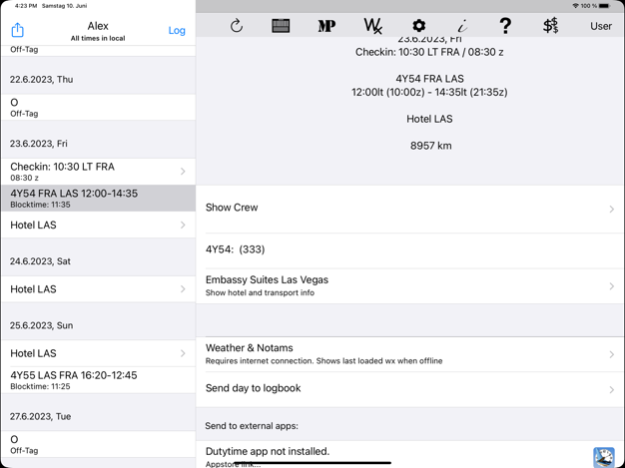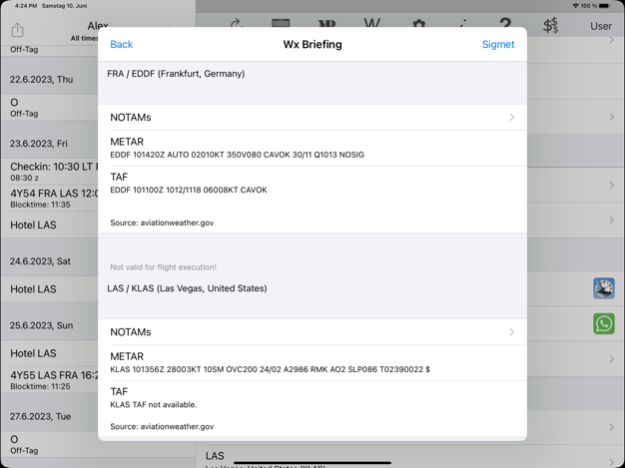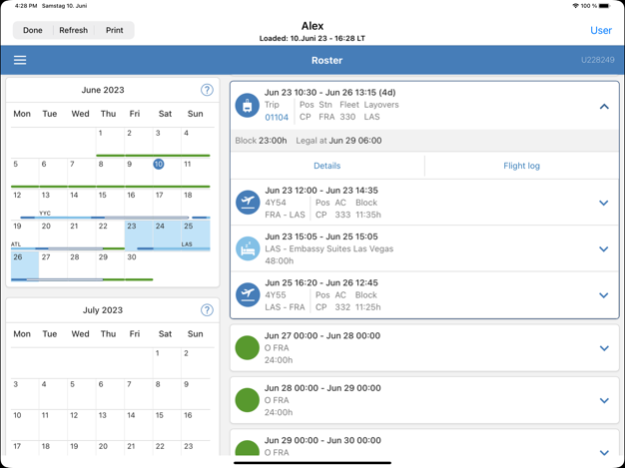Dutysheet Wx 12.5.6
Continue to app
Free Version
Publisher Description
Load your crew roster into the app fully automatically. 1 click-login, easy as 123.
- works for cockpit and cabin
- receive push notifications upon roster changes (if supported by airline)
- oneclick-confirm roster changes right from the app
- view "normal" roster or list view
- view current day details (crew, weather, notams)
- receive one-click briefing info (if supported by airline)
- export roster to your iOs Calendar
- share your roster by email
- create secondary account and load partner's or friend's rosters
- participate in "Masterplan". Upload your roster to the master plan in order to share your's and view everybody else's rosters. Perfect to find possible swaps.
- get your company's airport information (crew hotel, crew transport...)
- optional pilot's log:
-> take flights directly from roster
-> export to excel
Add any world airport to the list by using the 3-letter code (like LAX) and see actual and forecast aviation weather.
And if you're crew with one of the supported airlines, you will benefit from the following extras:
- get the weather details right at your fingertip for all airport's of today's duty.
- export your dutysheet to your device's calendar
- email duties to family and friends
To cover my costs, there is a user fee of less then 1 Euro ( 0.79 Pounds UK) per months. The first 6 weeks are free for trial!
List of currently supported airlines:
- TUIfly (Germany)
- Discover
Apr 1, 2024
Version 12.5.6
• Available in more countries
• Other bug fixes
About Dutysheet Wx
Dutysheet Wx is a free app for iOS published in the System Maintenance list of apps, part of System Utilities.
The company that develops Dutysheet Wx is Alexander Flohr. The latest version released by its developer is 12.5.6.
To install Dutysheet Wx on your iOS device, just click the green Continue To App button above to start the installation process. The app is listed on our website since 2024-04-01 and was downloaded 20 times. We have already checked if the download link is safe, however for your own protection we recommend that you scan the downloaded app with your antivirus. Your antivirus may detect the Dutysheet Wx as malware if the download link is broken.
How to install Dutysheet Wx on your iOS device:
- Click on the Continue To App button on our website. This will redirect you to the App Store.
- Once the Dutysheet Wx is shown in the iTunes listing of your iOS device, you can start its download and installation. Tap on the GET button to the right of the app to start downloading it.
- If you are not logged-in the iOS appstore app, you'll be prompted for your your Apple ID and/or password.
- After Dutysheet Wx is downloaded, you'll see an INSTALL button to the right. Tap on it to start the actual installation of the iOS app.
- Once installation is finished you can tap on the OPEN button to start it. Its icon will also be added to your device home screen.